Cancelling via console
In your Upstash Workflow console, find the run you’d like to cancel and press theCancel Workflow button on the right side:
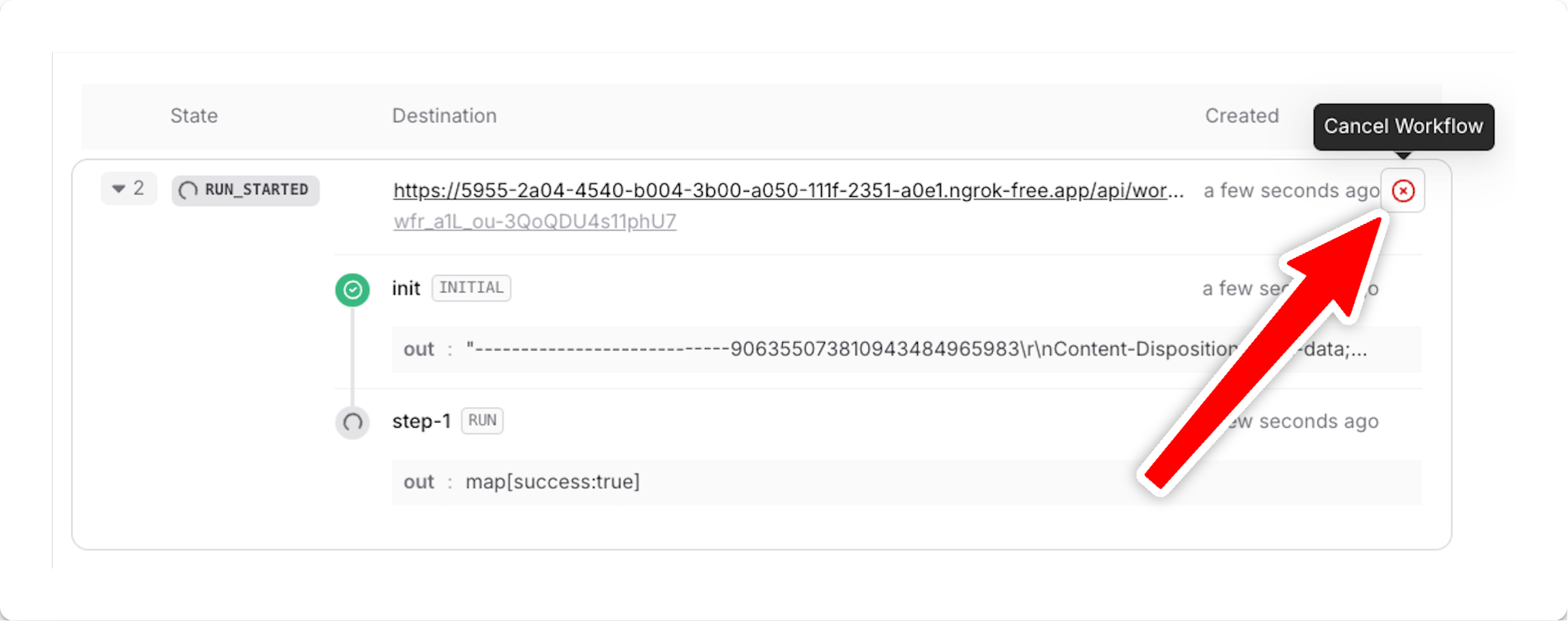
Cancelling programatically
This feature is not yet available in
workflow-py. See our
Roadmap for feature parity plans and
Changelog for updates.
<WORKFLOW_RUN_ID> with your actual run ID. See the documentation of client.cancel method for more information about other ways of canceling workflows.
You can also use the Upstash Workflow REST API to cancel a run programatically.
